The email sent will contain a link to this article, the article title, and an article excerpt (if available). For security reasons, your IP address will also be included in the sent email.
This week, I stumbled across
Scribd. I realize I'm a bit late. I usually am. Scribd has been around since June 2007, at least.
Variously referred to on the 'net as a "
Document-sharing website and top 20 Social Media site" or the "YouTube of documents". Scribd can be summed up as a website that allows users to view, and in some cases download, documents that have been contributed by the users themselves.
The first thing that caught my eye while browsing what Scribd had to offer was the "
cheat sheets" section. This section alone makes it a useful place to visit. I love cheat sheets.
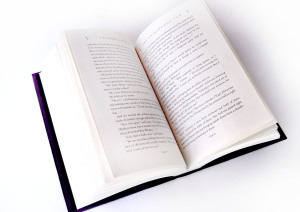
The documents you view on Scribd you view using a flash solution that Scribd has dubbed "iPaper". iPaper makes it easy to embed documents on the site into other websites, allows sharing and full text search. iPaper also allows the uploader of a document to turn off the download functionality for a document.
I came across a document I wanted to peruse without having to use the iPaper reader (Despite the sleek look and feel and the undeniably handy features, I still find flash to be, for want of a better term, klunky and would prefer to read documents offline). Naturally, the document's uploader had decided to disallow downloads. I decided to have a bit of a browse around the iPaper interface and came across a "Print" feature (under the "More" button). From that point on, a cunning plan developed in my addled brain...
 Return to Article
Return to Article