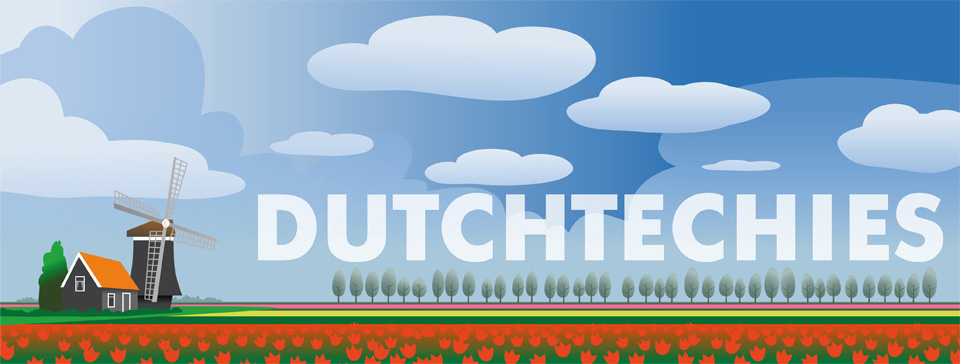Installing Linux Terminal Server Project on Fedora 10
 Thursday, July 2, 2009 at 11:17PM
Thursday, July 2, 2009 at 11:17PM  Namaste, dear readers. Today's post is about LTSP, better known as the Linux Terminal Server Project. Installing this puppy was a breeze, so I'll try to keep the details short and refer to LTSP's own documentation wherever possible and necessary. I don't expect any major differences installing this on Fedora 11 either, so do go ahead and give it a try.
Namaste, dear readers. Today's post is about LTSP, better known as the Linux Terminal Server Project. Installing this puppy was a breeze, so I'll try to keep the details short and refer to LTSP's own documentation wherever possible and necessary. I don't expect any major differences installing this on Fedora 11 either, so do go ahead and give it a try.
But first... Why would you want to install LTSP? Well, let's say you have a bucketload of old hardware lying around doing nothing. Or maybe you bought a nice diskless thin client at some computer event, thinking it would be a good idea at the time, but that is now steadfastly gathering dust in the corner of a cupboard somewhere. And let's say you want to make it possible for more than one person to log in to your home computer (running Fedora 10 or some other *nix) at a time. Well then a terminal server might be just what the doctor ordered.
 Tux | in
Tux | in  Guide,
Guide,  Linux,
Linux,  Review,
Review,  Tips and Tricks
Tips and Tricks